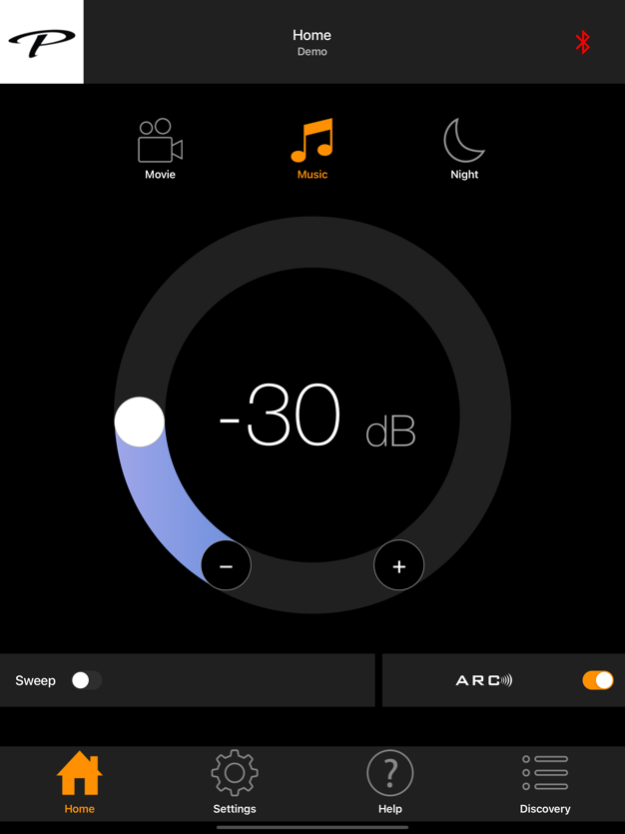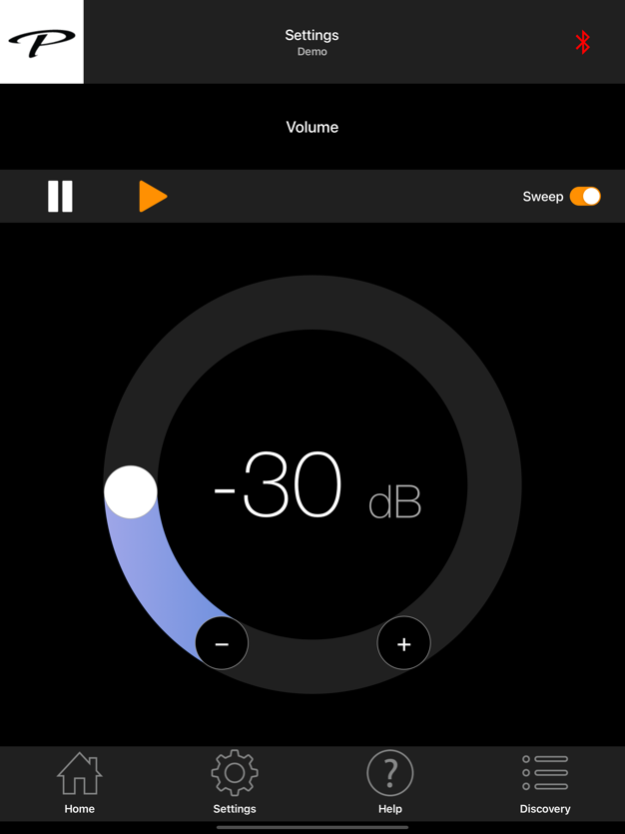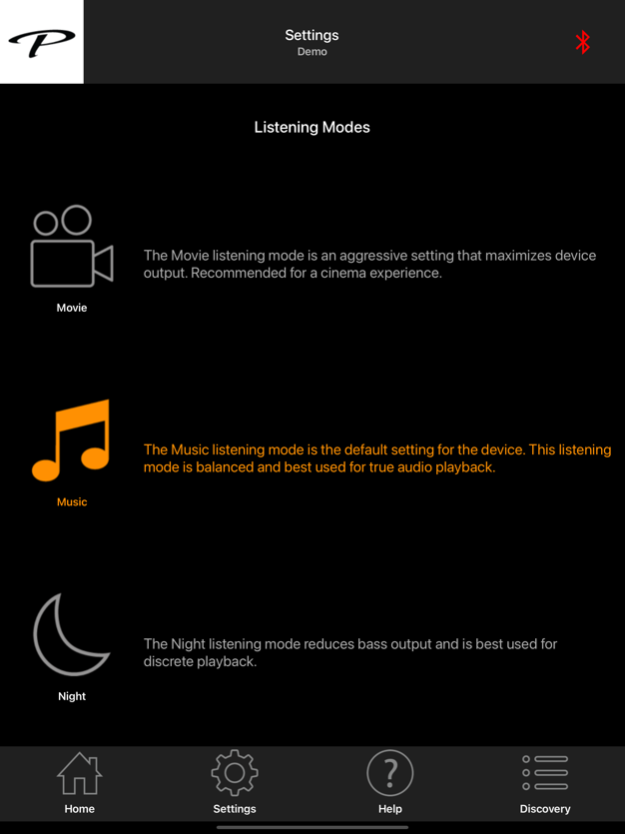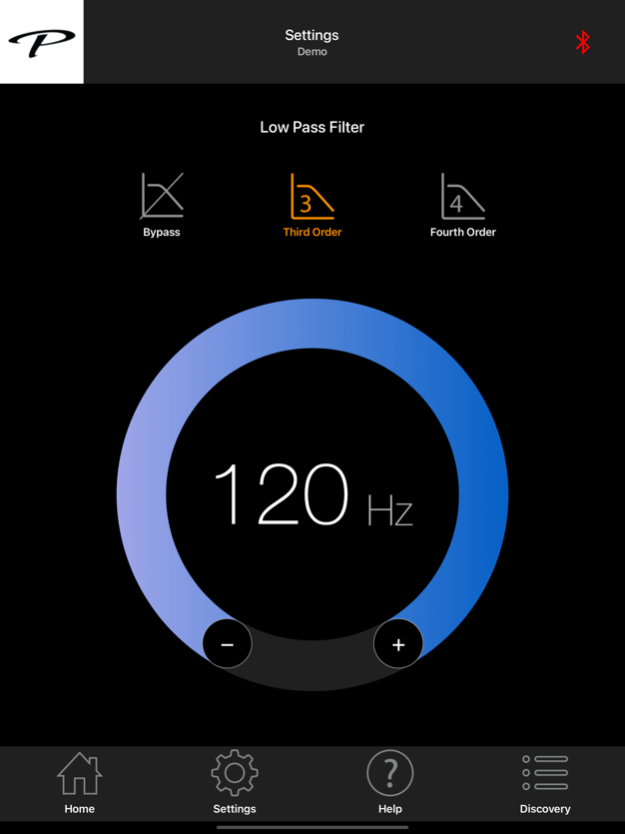Paradigm Subwoofer Control 3.1.1
Free Version
Publisher Description
The Paradigm Subwoofer Control App uses a Bluetooth connection to simplify setup and configuration of compatible MartinLogan subwoofers.
App based controls include volume level, low-pass filter (frequency and order), phase, deep bass level, three preset listening modes, and control of Anthem Room Correction. A unique tone sweep feature assists users in locating areas in listening rooms where troublesome rattles or resonances may occur. A single press of a button allows listeners to initiate a tone sweep from 20–120Hz. If a rattle or resonance occurs in the room any frequency can be held, allowing the listener to investigate and identify the source of the unwanted noise.
Supported Devices:
• Paradigm Defiance V10
• Paradigm Defiance V12
• Paradigm Defiance X10
• Paradigm Defiance X12
• Paradigm Defiance X15
Dec 22, 2022
Version 3.1.1
Added support for the Defiance XR 11 and XR 13
About Paradigm Subwoofer Control
Paradigm Subwoofer Control is a free app for iOS published in the Recreation list of apps, part of Home & Hobby.
The company that develops Paradigm Subwoofer Control is Anthem AV. The latest version released by its developer is 3.1.1.
To install Paradigm Subwoofer Control on your iOS device, just click the green Continue To App button above to start the installation process. The app is listed on our website since 2022-12-22 and was downloaded 3 times. We have already checked if the download link is safe, however for your own protection we recommend that you scan the downloaded app with your antivirus. Your antivirus may detect the Paradigm Subwoofer Control as malware if the download link is broken.
How to install Paradigm Subwoofer Control on your iOS device:
- Click on the Continue To App button on our website. This will redirect you to the App Store.
- Once the Paradigm Subwoofer Control is shown in the iTunes listing of your iOS device, you can start its download and installation. Tap on the GET button to the right of the app to start downloading it.
- If you are not logged-in the iOS appstore app, you'll be prompted for your your Apple ID and/or password.
- After Paradigm Subwoofer Control is downloaded, you'll see an INSTALL button to the right. Tap on it to start the actual installation of the iOS app.
- Once installation is finished you can tap on the OPEN button to start it. Its icon will also be added to your device home screen.